Backup and Share
Share Notebook
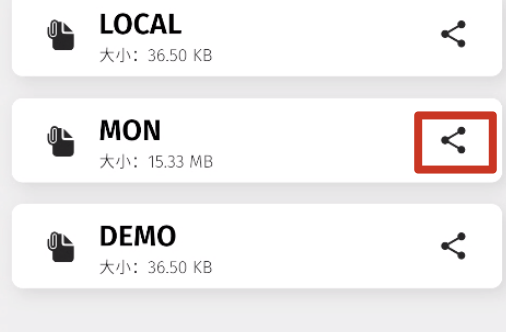
In the upper right corner of the home page, enter the notebook page. Click the share icon corresponding to the notebook to share.
- Sharing is based on notebook.
- In the share menu, you can choose AirDrop or other network disks to back up the entire notebook.
Install Notebook
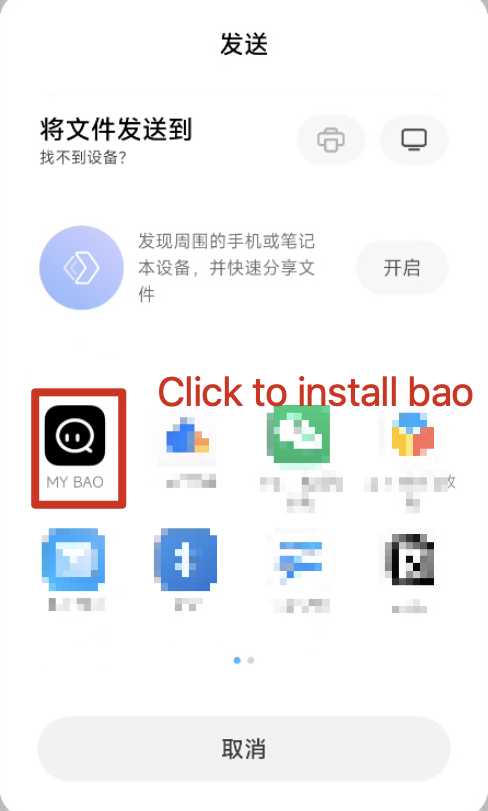
- After backing up, you can send the file to your friends, and share the file ending with
.baowith this program to install it.
Share pictures or videos

- On the preview page of an image or video, press and hold the image.
- Select Share to share the picture or video with your friends.
- Select Save to Local to save pictures and videos to the album.